This is one of the most amazing and helpful new capabilities of this latest Dynamics CRM version. Finding and entering an address has never been simpler.
Suppose you’re looking for this address “10 Washington Street – NY City”
Let’s Start by entering the first line
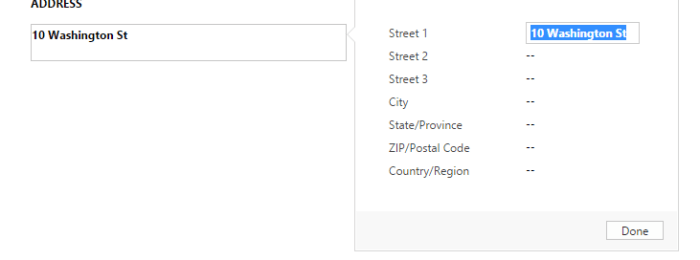
Moving next generates a popup with the found places

I have choosen the address I’m looking for which is the first one and the CRM filled in all the address fields.

Helpful isn’t it ?
.

[…] This is one of the most amazing and helpful new capabilities of this latest Dynamics CRM version. Finding and entering an address has never been simpler. Suppose you're looking for this address "10 Washington Street – NY City" Let's Start by entering the first line Moving next generates a popup with the found places … […]
Is there a setting or something to enable this feature? I’ve tried it on both Accounts and Contacts with no luck.
Hi Mike, welcome to Dynamics CRM Center Blog
I’m actually using Microsoft Dynamics CRM 2016 Online and it works on both accounts and contacts without making any particular setting to enable it.
But for the moment can’t say if it is linked to some other features that I’ve enabled.
Regards.
Thanks for the quick response – I think I figured it out. For me, it required me to install the FieldOne (Sky) solution (for those that don’t know it is free since MS acquired Field One). As soon as I installed that solution from the admin / solutions then I saw the same behavior described in the post (and agree it is AWESOME :-)). I believe it is North America only at this time but I’m not certain?
I confirm that I’ve installed FieldOne solution too.
I don’t think that it is available only in North America since it was tested successfully in Europe too.
[…] This is one of the most amazing and helpful new capabilities of this latest Dynamics CRM version. Finding and entering an address has never been simpler. Suppose you're looking for this address "10 Washington Street – NY City" Let's Start by entering the first line Moving next generates a popup with the found places … […]
I would love to know how to turn this feature OFF – we are based in the UK and the address options are so inaccurate it makes entering any address (we usually do so while taking a phone enquiry) very frustrating – we don’t get an accurate option until the last line of the address – already cancelled all the other options by this point!
How do you shut it off… it seldom provides the correct address and our users have to close the window and start all over