When WorkflowLogBase & AsyncOperationBase start growing up fast and sometimes unreasonably you should launch bulk deletion jobs as soon as possible, which means before things get complicated and total storage exceeds 100%, in that case you may be unable to run any process within the system due to degraded performances and only Microsoft Support can help you.
In a nutshell AsyncOperationBase & WorkflowLogBase tables contain records generated whenever a workflow is triggered in the organisation as well as Business Process Flow logs.
Cleaning-up WorkflowLogBase
First navigate to Advanced Settings –> Data Management –> Bulk Record Deletion.
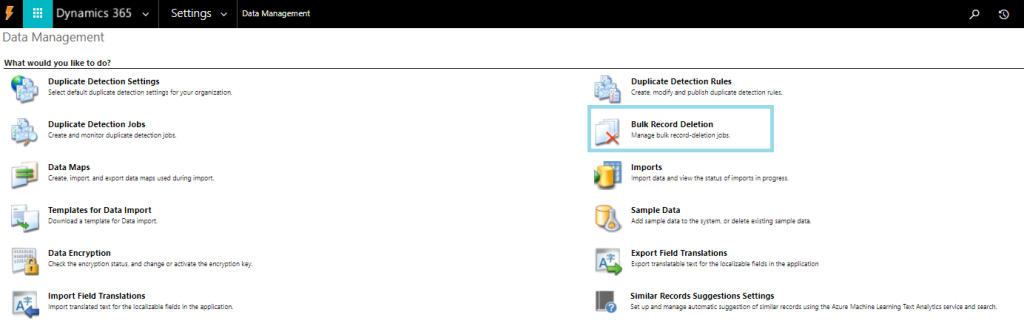
Create a New Bulk Record Deletion and then click Next and define search criteria, choose Process Sessions entity and filter only records with Status=Completed.
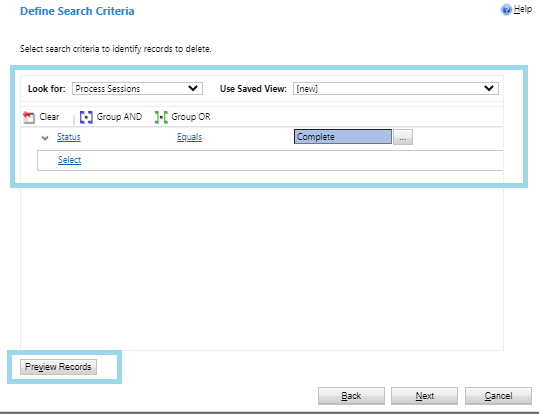
You can Preview Records before moving to the next step (as you can see in the screenshot above).
In the next popup you can :
- Name your Bulk Deletion Job (by default it’s Bulk Deletion – DateTime)
- Choose whether you want to run your job immediately or later
- If you want to run your job at a scheduled time, you can also set a recurrence to run it after every x days. I would recommend to run the job every 7 days for example.
- The last checkbox allows you to receive a notification email once the job is finished, you can also pick another user to notify.
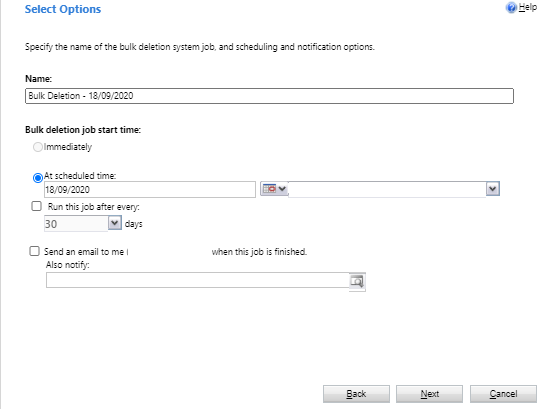
Cleaning-up AsyncOperationBase
Same applies to AsyncOperationBase, you only pick System Jobs in lieu of Process Sessions as you can see below.
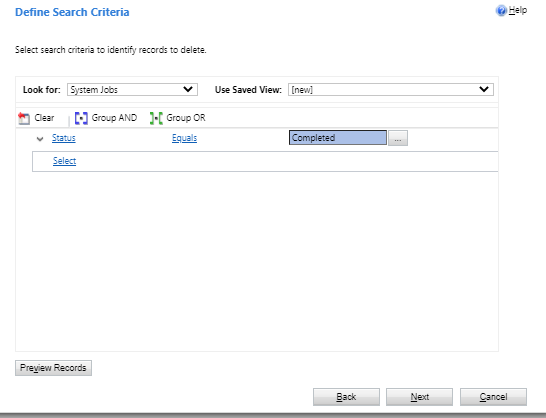

[…] any process within the system due to degraded performances and only Microsoft Support can … Continue reading Free Up Storage Space : WorkflowLogBase and AsyncOperationBase Read Complete Post and […]