So you have a dashboard in Power BI and you want to embed it in your Dynamics 365 dashboard instead of navigating everytime to Power BI to see it? Let’s do this in 2 simple steps:
First open your Dynamics instance Settings–>Administration–>System Settings–>Reporting and set whether the users can embed Power BI visuals to Yes
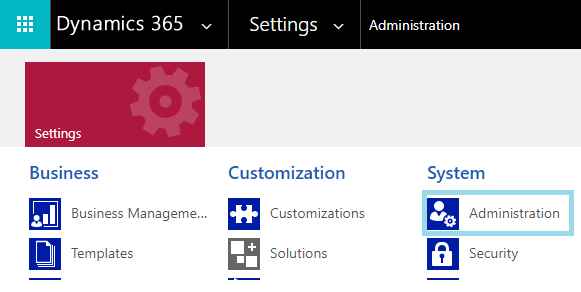
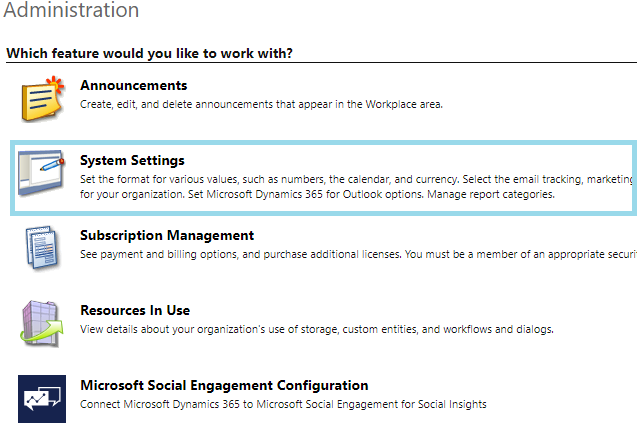
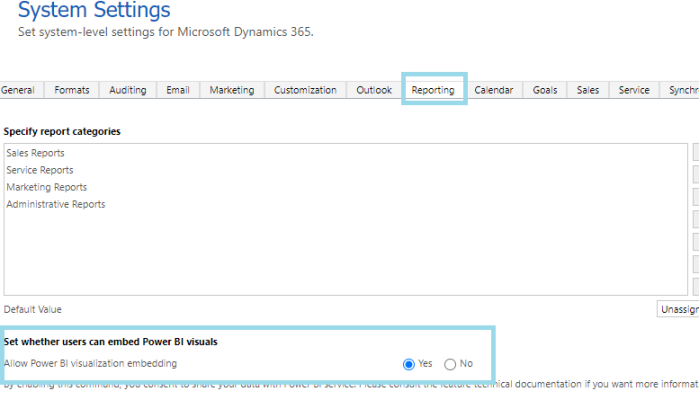
The second and last step is to add your Power BI dashboard from your Dynamics 365 dashboards page (see the following screenshot)
Important:
-Only Power BI dashboards can be embedded in Dynamics, Power BI reports should first be associated with a dashboard.
-PowerBI dashboard in Dynamics 365 are considered like personal dashboards and cannot be system dashboards
-PowerBI dashboards cannot be shared unless you’ve got the Pro or Premium license.
-You’ll notice that you still have the possibility to open the dashboard in Power BI from your Dynamics 365 dashboards page. You have an additional button in the ribbon called Open in Power BI that takes you directly to Power BI.
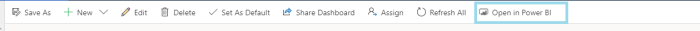



[…] Settings–>Reporting and set whether the users can embed Power BI visuals to Yes … Continue reading Enable Power BI dashboards in Dynamics 365 CE Read Complete Post and […]