We usually need to populate an option set field with a numerous values (Countries for example). So typing 100 or more countries is at the same time a tedious and time wasting job. Here is a tip that can help you automatically populate an optionset without typing all the values. Let’s take for this example a list of countries and an option set field Country in Account entity.
- First prepare your CSV file which contains your list of countries, give an easily recognizable name to Account Name column in order to delete all the records created later, then create this empty optionset field Country in Account.
- Now open the navigation bar and go to Settings->Data Management->Imports and start a new Import by clicking “Import Data”, click on browse to choose your CSV file to import then next to map your file with Account entity. Dynamics CRM automatically suggests to populate the field with the source values, otherwise you should map them yourself as you can see it in the screenshot below.
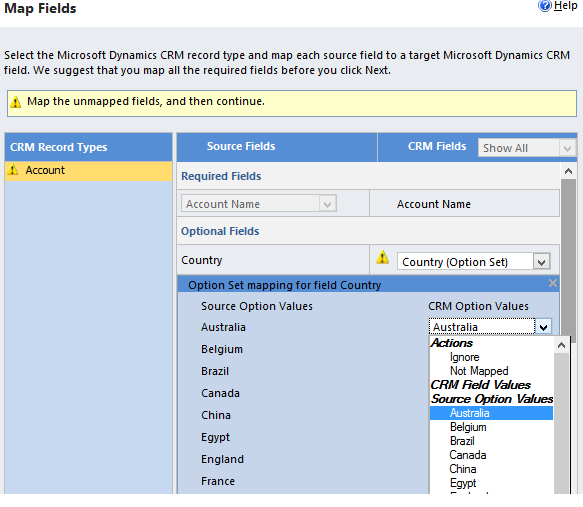
- Once the import is completed, you’ll notice that the Country_accountX records are created. You can open one of them check the Country values
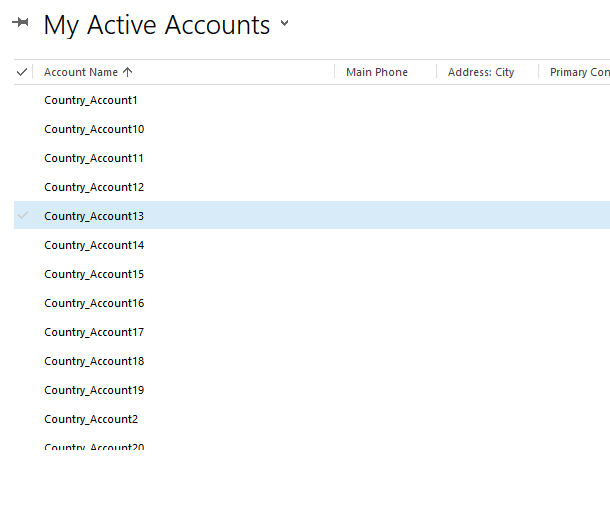
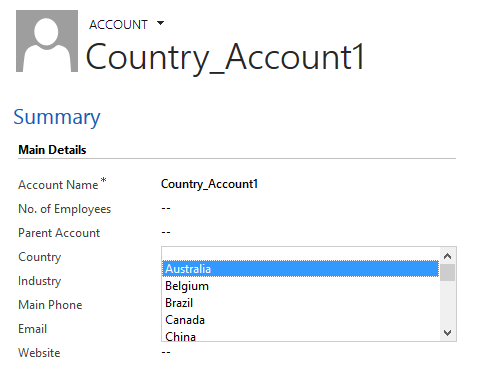 NOW DON’T FORGET TO DELETE THE Country_AccountX records to keep your CRM clean… Hope this can be helpful for you.
NOW DON’T FORGET TO DELETE THE Country_AccountX records to keep your CRM clean… Hope this can be helpful for you.

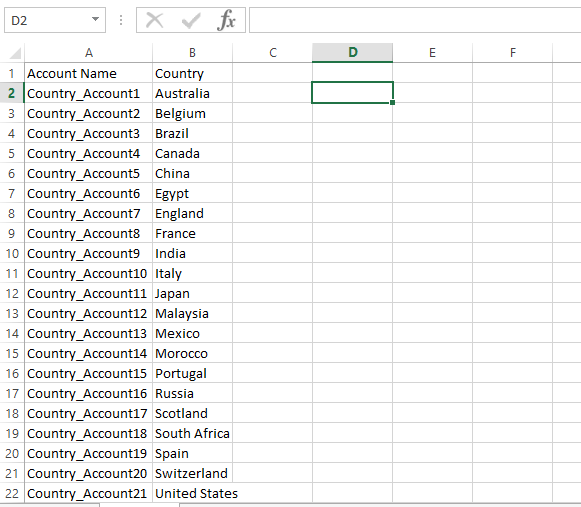
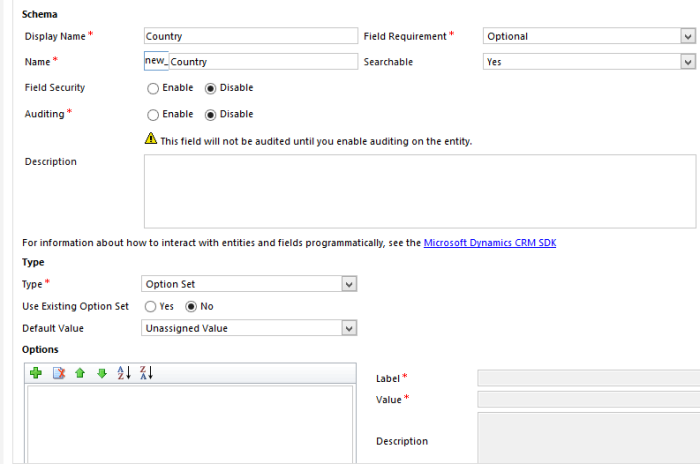
[…] We usually need to populate an option set field with a numerous values (Countries for example). So typing 100 or more countries is at the same time a tedious and time wasting job. Here is a tip tha… […]
[…] set via an external file and an example of a list of countries was given to illustrate it (See https://dynamicscrmcenter.com/2014/10/26/populate-an-option-set-with-new-values-from-an-external-file…). The bad news is that it was only possible to populate local picklists but not global optionset. […]